Multiple users can use a catalog simultaneously across a network, within the restrictions of their access privileges. Therefore, password protection is strongly recommended when a catalog is available to multiple users. Protection is not necessary, however, if you are the single user of a catalog on your own computer.
You can set passwords when you first create a catalog, or if you have Administrator privileges for the catalog.
To set or change catalog passwords:
Open the catalog in Administrator mode (page 194).
Select “Administration...” from the Catalog menu.
The Catalog Administration dialog box is displayed.
Click the Passwords tab.
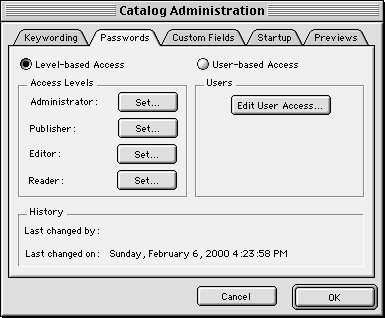
Verify that the Level-based Access radio button is selected.
Click “Set Password...” for the desired Access Level.
Type the new password in the appropriate text box, type it again in the Confirm box, then click “OK.”
Enter the new password in the Confirm field to verify that you entered it correctly.
Passwords must be between 4 and 12 characters in length.
Tip: You can use a higher level password to access all lower levels. For example, if you know the Administrator password, you can enter it to access Publisher level. This is handy if you need to switch out of Administrator mode in order to share the catalog with other users.
Repeat steps 5 and 6 for the other passwords that you want to set.
Click "OK" to close the Catalog Administration dialog box and save the new password(s).
Close the catalog and reopen it to put the password(s) into effect.
Once a catalog is password-protected with a password for any access level, Passwords access selections are displayed when the catalog is opened. Users can then choose their access level from the Access Mode pop-up menu, enter the correct password and click “OK” to open the catalog.
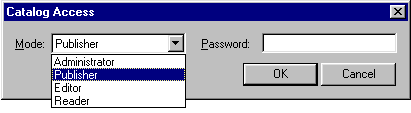
Note: Even if you set only a Reader password, users logging in as Editor, Publisher, or Administrator will need that Reader password to gain access to the catalog. For example, if you only set an Administrator password, you won’t need to enter a password to access the catalog in other access levels.